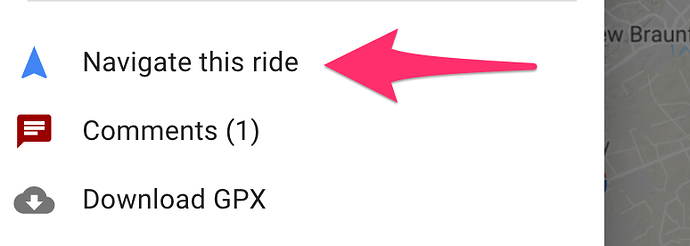New to SanA TX and MotoWhere. Downloaded this ride to PC. What is best way to get GPX file onto iPhone?
Hey @DarkSquid3, welcome to MotoWhere!
There are a number of apps you can use to follow GPX routes on your iPhone. Some of the ones others have recommended include:
- Pocket Earth Pro
- Galileo Pro
- OsmAnd
- Scenic
- iHikeGPS
Just download the GPX file from the link shown in the sidebar when viewing the route on your phone.
Alternatively - if you have cell data service where you’re riding - you can try the MotoWhere Live Ride feature. This offers basic route following, albeit without any turn by turn navigation.
Just tap the navigate link above the GPX download link in the sidebar: